Taking the DVD drive out was simple after I worked out how to get to it:
Step Two: Prise the plastic cover above the keyboard away, a screwdriver or knife works, it may need some encouragement to come off, and makes some worrying snapping noises as the clips come undone (don't worry, it won't break if you're careful) note: the screen doesn't have to be removed for this
I noticed the black and white wires running to the top cover, they are the wifi antennas, possible future hack there...




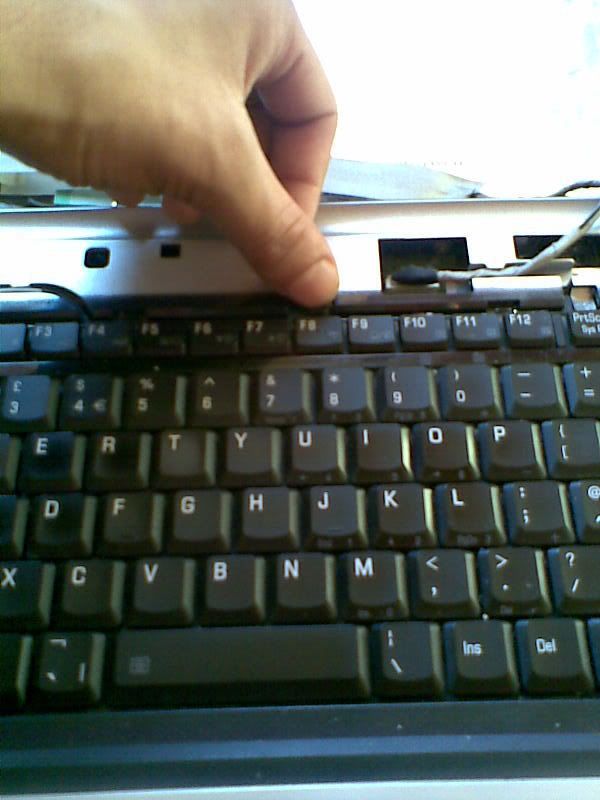


1 comment:
hi
i have HP 6710B and i want to change it Ram can any one let me know how can i change it
Post a Comment